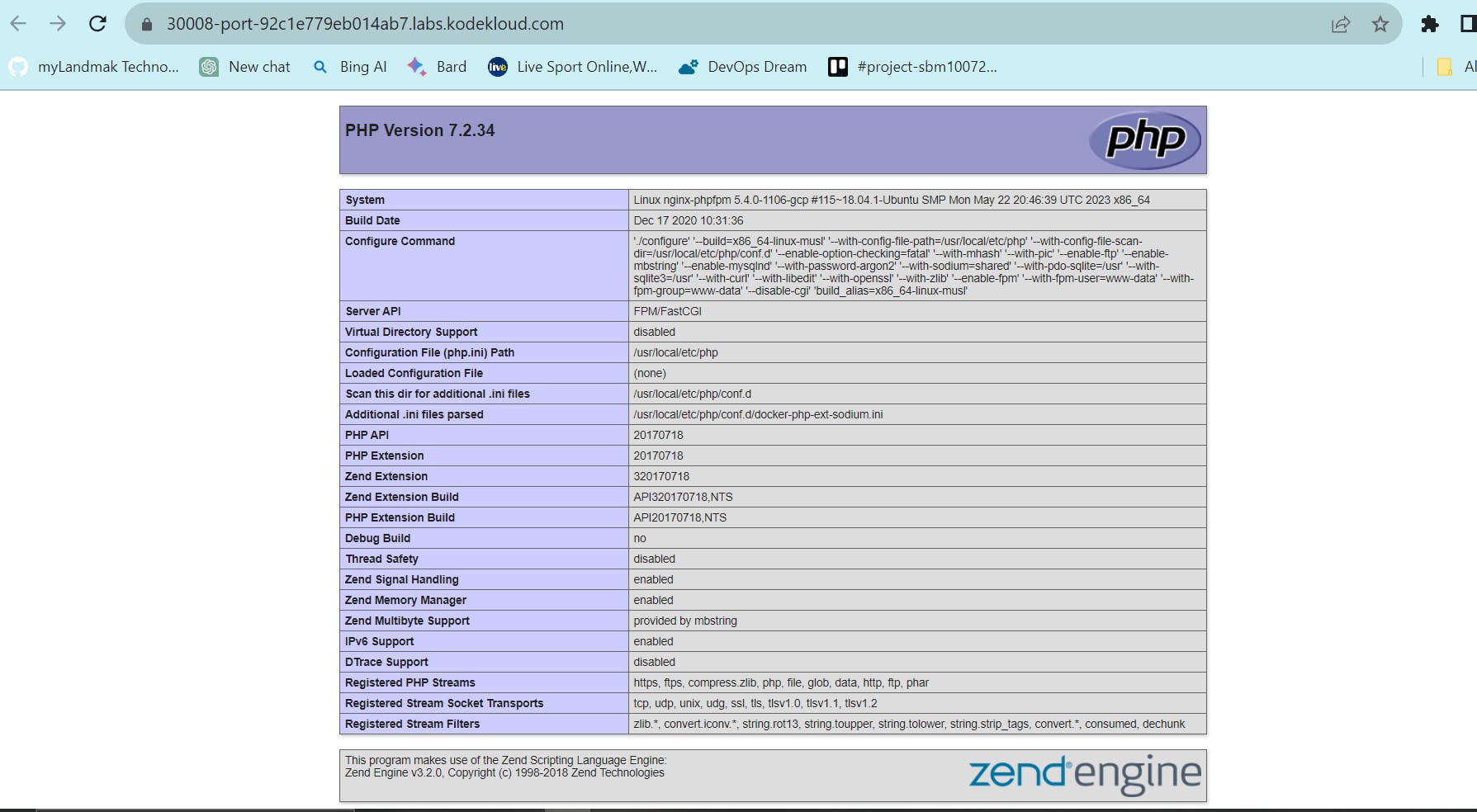Task Requirements :
We deployed a Nginx and PHP-FPM based setup on the Kubernetes cluster last week and it has been working fine so far. This morning one of the team members made a change somewhere which caused some issues, and it stopped working. Please look into the issue and fix it:
The pod name is
nginx-phpfpmand the configmap name isnginx-config. Figure out the issue and fix the same.Once the issue is fixed, copy
/home/thor/index.phpfile from the jump host to thenginx-containerunder nginx document root and you should be able to access the website using the Website button on the top bar.
Execution :
First, I'd check the logs for the nginx-phpfpm pod to identify the issue. You can check the logs of the nginx-phpfpm pod by using the following command
kubectl logs nginx-phpfpm
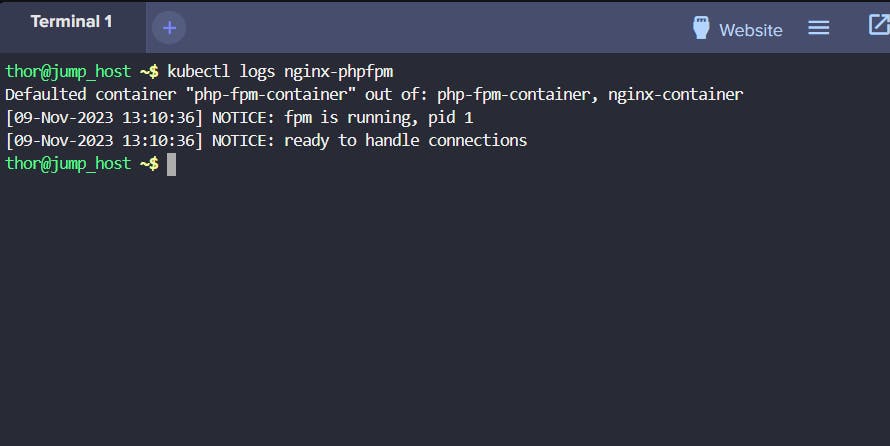
- The logs indicate that PHP-FPM is running and ready to handle connections, which is a good sign. Now, let's check the Nginx logs to see if there are any issues there.
kubectl logs nginx-phpfpm -c nginx-container
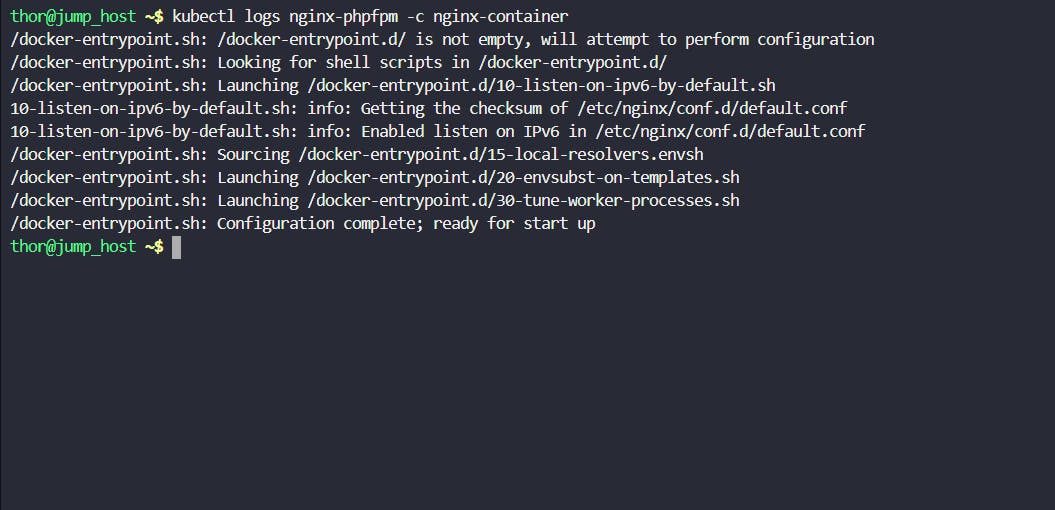
It looks like the Nginx container is starting up without any apparent errors. The configuration seems to be complete.
Since we don't have details about the changes made, let's start by checking the configuration in the
nginx-configConfigMap. We can compare it with the default Nginx configuration to see if there are any discrepancies.
kubectl get configmap nginx-config -o yaml
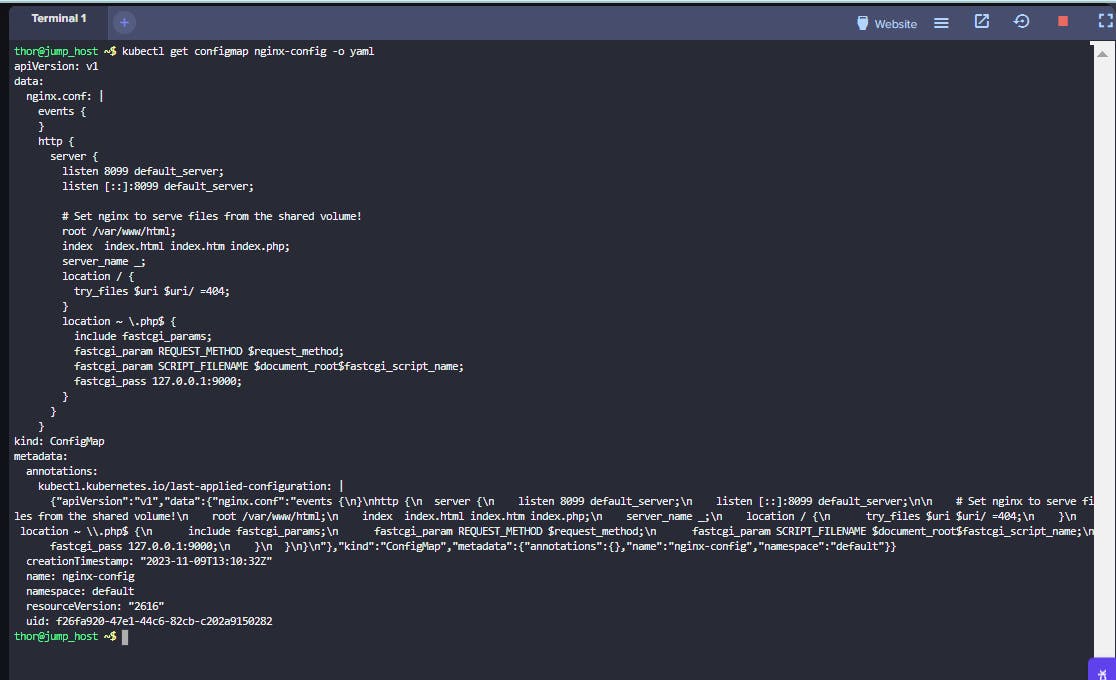
- Since the logs indicate that both Nginx and PHP-FPM are running without errors, the issue might likely be related to the PHP file or the website content.
So let's move on to copying the /home/thor/index.php file to the Nginx container, also explicitly specify the Nginx container for the copy operation.
kubectl cp /home/thor/index.php nginx-phpfpm:/var/www/html/index.php -c nginx-container
But in a case where /var/www/html directory might not exist in the Nginx container, let's create the directory first and then copy the index.php file into it.
kubectl exec -it nginx-phpfpm -c nginx-container -- mkdir -p /var/www/html
kubectl cp /home/thor/index.php nginx-phpfpm:/var/www/html/index.php -c nginx-container
- This sequence of commands creates the
/var/www/htmldirectory in the Nginx container and then copies theindex.phpfile into it. Afterward, try accessing the website again.